OFN Online Shop Updates 2020
A number of changes and improvements to the OFN Online Shop have rolled out in 2020. We’ve decided to provide you a consolidated summary of online shop updates!
The list is pretty long, so make sure you click on each item to get the full details.
Mobile shopping features and updates
- Improved search and filter functionality for products
- Streamlined HOME and SHOP pages so buyers can select order cycles and view store closed messages)
- Showing of product images with an option to choose a large size image
- Showing product description without additional clicks
- Adding products to shopping cart with a single click
- Ability to use ↑ and ↓ arrows to increase / decrease quantity
- If Terms of Service file is uploaded, all customers must select checkbox to agree (all devices)
Backend/administration OFN Shop updates
- View order status report with outstanding balances
- Customer totals report – added order number and completion date/time, fixed sorting issue
- Added alert for unsaved order cycles and changes to shipping method
- Changes to checkout experience – adjustments to product quantities etc.
- Adding minimum / maximum quantities for Group Buy option is now easier
- Resetting stock to 0 on absent products -> turns of on demand setting
- Other Issue fixes
Mobile: Customer product search improvements
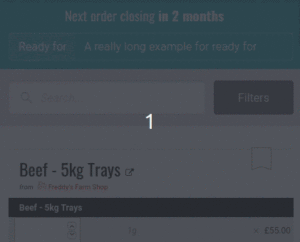
We’ve made some changes to the search and filter display making it easier for your customers to search for specific products in your order cycle(s) and to filter their search simply when shopping using a mobile device.
Mobile: Customer order cycle selection or closed store message
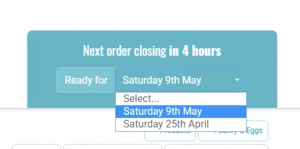
We’ve streamlined the design of your HOME and SHOP pages so that customers can select an order cycle using a simple drop-down arrow if there are multiple order cycles available.

Customers are visually prompted to select an order cycle – if they haven’t already done so the dialog box will turn red.

Customers are able to clearly see if the store is closed. The closed store message is now streamlined in an edge-to-edge charcoal text box at the top of both the HOME, and the SHOP menus.
The HOME message is a great place to give new customers all the information needed about shopping with you, including an idea of when order cycles open, and how they can hear about the next order cycle (e.g. a newsletter sign-up link).
Mobile: Product images display

Product images will now display on mobile, and will be larger than before on desktop. All current images will be resized to fit the new format, but if you’d like to maximise the impact of your shopfront and branding, you can now use larger images that will have more impact.
Don’t forget to review how your images look and optimise them to make the most of the wow factor that this upgrade offers.
Mobile: Product description shown without additional clicks
Customers can see detailed product information in shopfront listings without having to click on the product to display your descriptions. 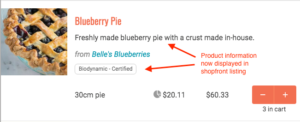
Mobile: Adding products to shopping cart
Customers can now add products to cart with a single click of the new ‘Add’ button, and increase or decrease the item quantity using up & down arrows.

All Devices: Terms of Service agreement on checkout

Customers need to tick a checkbox on checkout if the enterprise uploaded a Terms and Conditions file.
View order status report with outstanding balances
Outstanding balance due (or credit owed) for each order is now included on the Order Index page so you don’t have to navigate any further to quickly see the payment status of your orders.
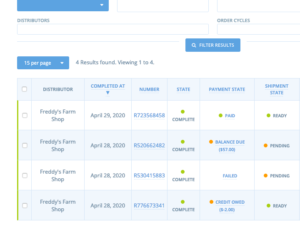
Customer Totals report updates
If you run a Customer Totals report you can see two new columns – one for order number and one for date/time of completion. We hope this earns some love from those doing the admin.
Alerts for unsaved order cycles and changes to shipping method
If you are adding a new order cycle and accidentally refresh the page, or navigate away from the window before clicking save, you will now see a pop-up message alert “Changes that you made may not be saved.”

If you are changing a shipping method you will see a new warning message when you click edit – this has been placed there to remind you that if you change a shipping method, it can have an effect on active orders that have not yet been shipped.
Changes to checkout experience
Sometimes your shop may sell out while a customer is shopping.
![]()
We’ve made some edits to a customer’s checkout experience to make it clear if they need to adjust any product quantities if an item has reduced in stock while they are shopping.
Easier adding of minimum / maximum quantities for Group Buy option
For shops currently using the Group Buy feature (click to learn), it will now be easier for your customers to specify their minimum and maximum amounts.
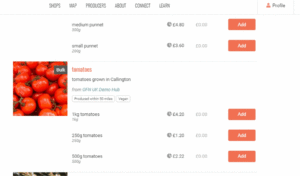
Resetting stock to 0 on absent products issue fix
When resetting stock to 0 on absent products during a product import also turn off the on-demand setting.
- Before when you imported products and clicked the ‘Set stock to zero for all existing products not present in the file’ option it would set the on-hand stock to 0 but if the variant was also set to be on demand the product would still be available for sale. This change makes sure the on-demand setting is turned off too.
- Release notes: When resetting stock to 0 on absent products during a product import also turn off the on-demand setting.
Other issue fixes
- Added the customer balance for a specific shop in the customer list page
- Fixed sorting of products by name in admin
- Added new translation for shipping method
- Fixed email subject for reset password instruction to use selected language
- Updated translations
If you have any questions, please contact us.

Open Food Network is a free and open source software platform. Our content is licensed with CC BY-SA 3.0 and our code with AGPL 3.
We take good care of your data. See our cookies policy
