How to Run a Popup Store on Open Food Network
Creating a pop-up store is just like running a year round store on OFN, except you are doing it for a weekend or a short duration! If you’d like to set up your own pop-up store, here are the steps to follow:
Create your storefront
If you don’t have a store already, enter your store details. You should provide your customers with information about what you sell, your hours of operation, and other logistical information (opening times and any pickup instructions are important). It also important to note that lots of us shop with our eyes: So in addition to including a logo and banner, consider other ways to include pictures or linking to your instagram, facebook or pinterest pages.
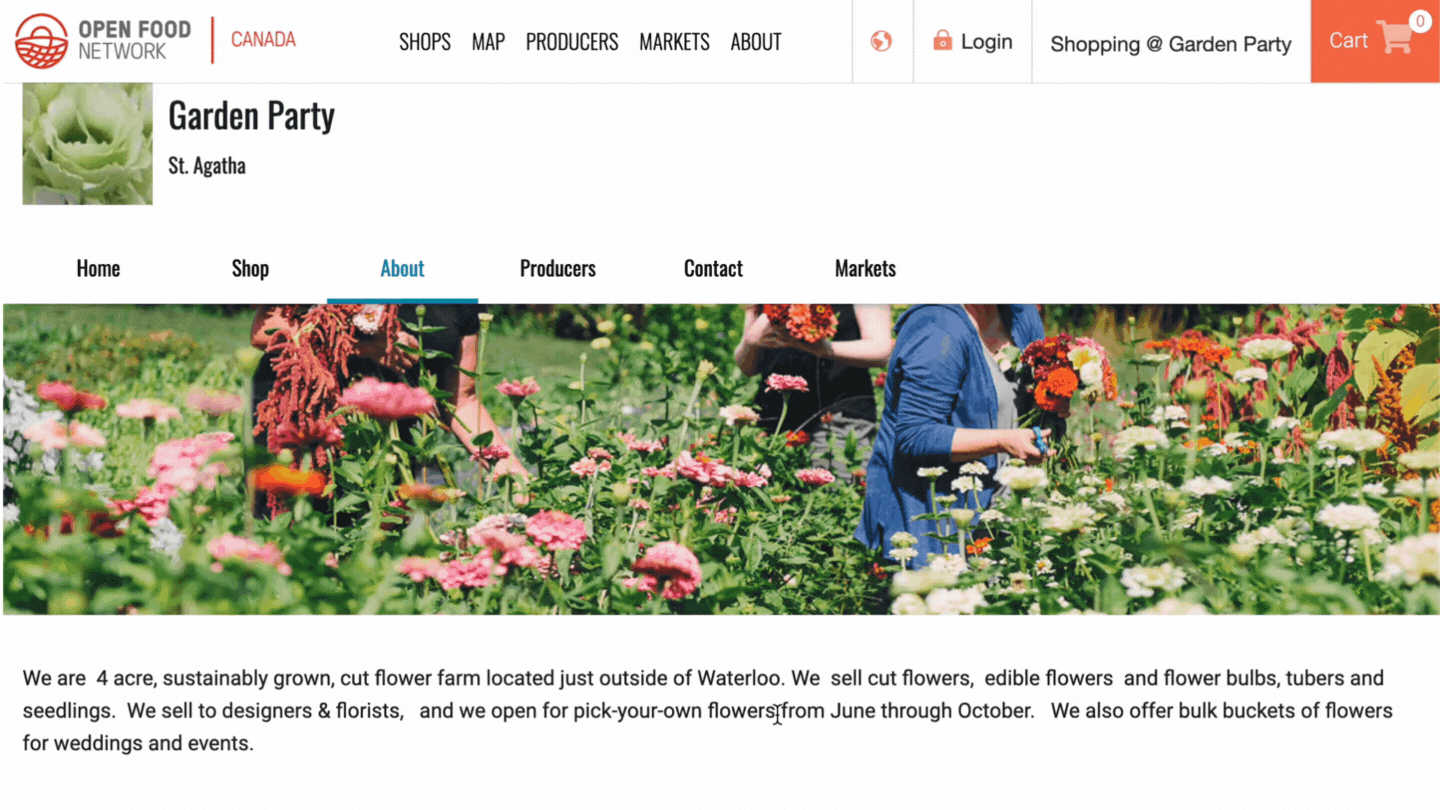
Choose payment options
Payment methods show your customer when they should check out of your store. It is up to you what choices you want to give them. Be sure to consider that the more different payment methods you set up, the more time you’ll spend managing orders on the backend. Pop-ups generally work easiest when you just offer one payment method — like credit card or e-transfer.
There is a demo on setting up payment methods for first time in the user guide.
Note: OFN uses Stripe and Paypal for credit card processing. By default, they will add 2.9% + $0.30 to every purchase. The seller pays these gateway fees, so if you wish, you may want to pass all or some of this fee to your customer. Follow the instructions for ‘payment method fees’ here or contact for help!
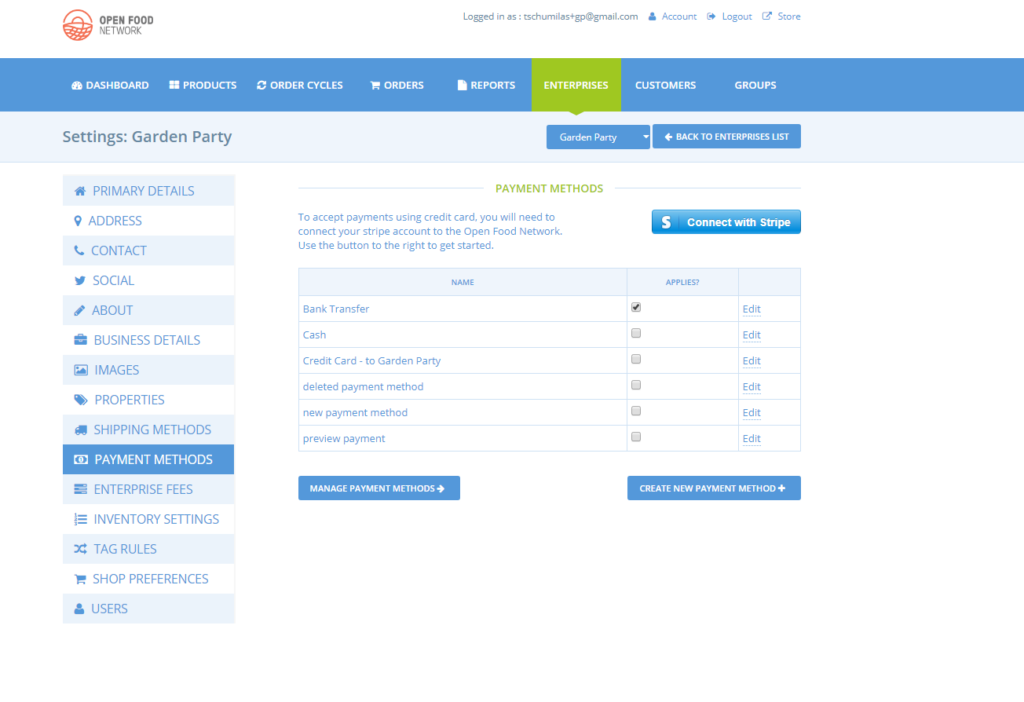
Setup pickup options
Setup your pickup and shipping options in the “shipping methods” section of the dashboard. You can create as many as you need and customers will choose one option at checkout. Here are some more instructions on how to set up shipping methods (including some specific details on how to setup a delivery/shipping fee if you choose to offer that option).
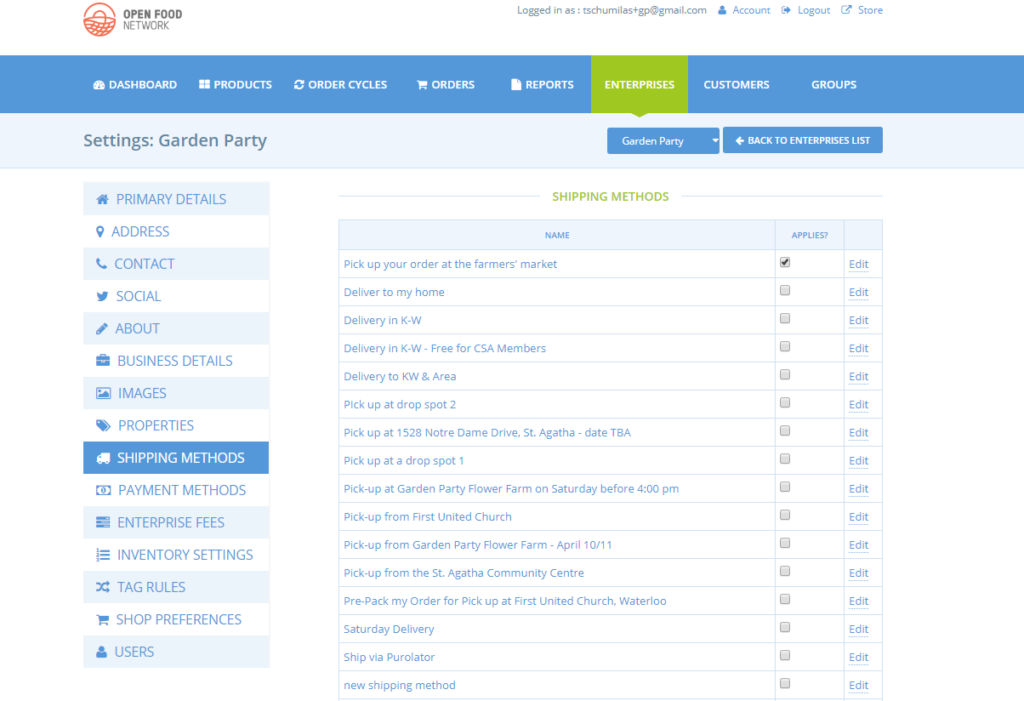
And congratulations, your store is ready to go!
Next, read about how a susainable flower farmer uses pop-ups throughout the season to boost her sales.
For questions and more information, contact our support team.

Open Food Network is a free and open source software platform. Our content is licensed with CC BY-SA 3.0 and our code with AGPL 3.
We take good care of your data. See our cookies policy
